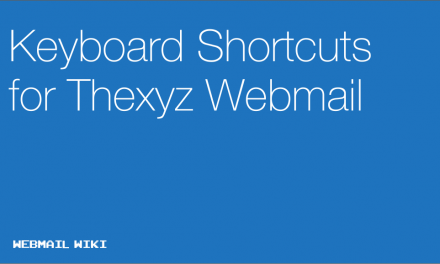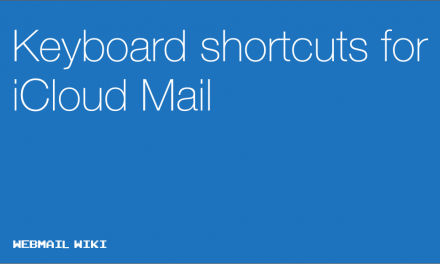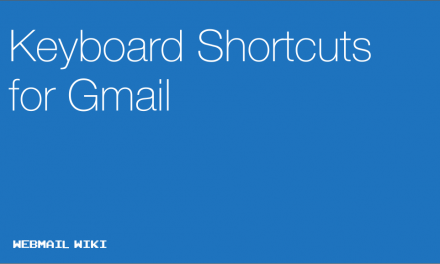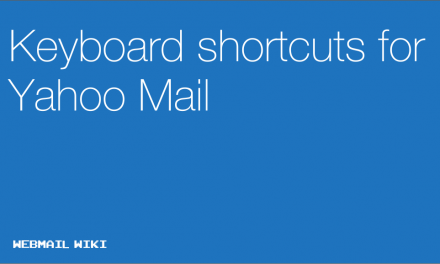You can find more experimental keyboard shortcuts on Protonmail’s website.
You can use the following shortcuts on the selected message/s:
Application
? - Opens the help modal.
/ – Focus the search input.
enter – Confirms the active modal.
escape - Closes the active modal.
Composer
c – Opens a new composer.
ctrl + enter – Sends the message.
escape – Closes the active composer.
Threadlist
* – then a Select all conversations.
* – then n Unselect all conversations.
r – Marks the message/conversation as read.
u – Marks the message/conversation as unread.
. – Marks or unmarks the message/conversation as starred.
i – Moves the message/conversation to inbox.
t – Moves the message/conversation to trash.
a – Moves the message/conversation to archive.
s – Moves the message/conversation to spam.
Actions
shift + r – Reply to a message/conversation.
shift + a – Reply to all recipients for a message/conversation.
shift + f – Forward a message/conversation.
Jumping
g then i – Goes to inbox.
g then d – Goes to drafts.
g then s – Goes to sent.
g then . – Goes to starred.
g then a – Goes to archive.
g then x – Goes to spam.
g then t – Goes to trash.
Navigation
arrow up – Marks the previous message/conversation.
arrow down- Marks the next message/conversation.
arrow left – Marks the last message.
arrow right – Unmarks the message.
k – Displays the newer conversation.
j – Displays the older conversation.
enter – Opens the markedmessage/conversation.
escape – Back to the list.