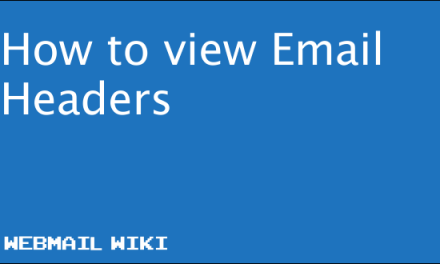Apple iCloud silently blocks certain messages without spam filtering. It is not a reliable email forwarding option and should be used with caution.
To setup email forwarding with iCloud, please follow the steps below.
- Click the Show Actions menu gear near your iCloud Mail web interface at lower left of screen.
- Select Preferences from the menu that has shown.
- Open the General tab.
- Make sure Forward my email to is checked under Forwarding.
- Enter the email address to which you want incoming messages automatically forwarded following Forward my email to.
- You also have the option to have emails deleted from the iCloud Mail account once they have been forwarded.
- Click Done.