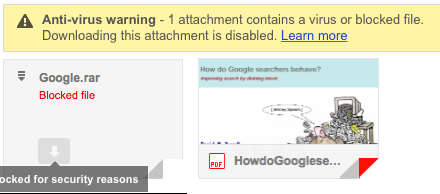If you are unable to log into your account, you will need to go to https://accounts.google.com/signin/recovery (also accessible from the “Need help?” link on the sign in page). There you will have one or more of the following options:
- Using a pre-configured recovery phone.
- Using a pre-configured recovery email.
- Prove ownership by answering questions about the Google account (last password, creation date), receiving a verification code to an email or phone, or providing other information.
The message beginning “Google couldn’t verify it’s you…” means you have not been able to prove ownership of the account. Repeating the process will not help unless you can provide more accurate information or attempt it on a computer/device normally used to access the account.
Recovering admin credentials
If you are locked out of the admin area of G-Suite, you can use this form gaining access: https://support.google.com/a/contact/recovery_form
There are no other options for account recovery, and Google will not return an account unless you can prove ownership of it. If all three of the above fail then the account is probably lost, Google does not provide any support or assistance to users that have been hacked. Your data is lost and all you can do is start again by using a more secure email service provider.
https://support.google.com/a/contact/admin_no_access